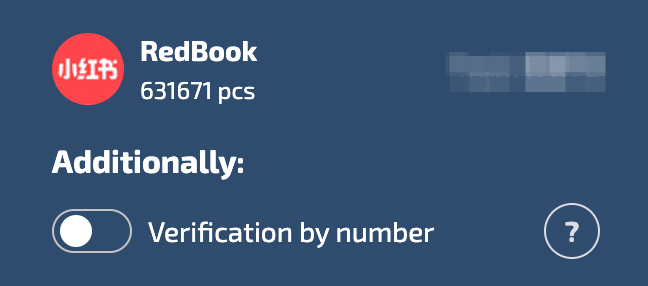Xiaohongshu has attracted a large number of users with its unique community atmosphere and high-quality content sharing. For many new users, how to register a Xiaohongshu account has become their first step in getting in touch with this platform. This article will explain in detail how to register a Xiaohongshu account to help you get started easily.
Step 1: Install Xiaohongshu
You can search for "Little Red Book" in major app stores and download and install it. After the installation is complete, open the app and you will see the login interface of Little Red Book.

Step 2: Register an account
On the login interface, you will see several different registration methods, including mobile phone number registration, WeChat login, QQ login, etc. These methods are relatively simple and convenient, and you can choose the appropriate registration method according to your preferences and habits.
If you choose to register with your mobile phone number, after clicking the "Mobile Phone Number Registration" button, you need to enter your mobile phone number and enter the verification code as prompted. The verification code is to ensure that your mobile phone number is real and valid, and it is also a means to ensure the security of your account. After entering the verification code, click "Next", follow the prompts to set your account password and nickname, and you can complete the registration.
If you choose to log in with WeChat or QQ, just click the corresponding button and follow the prompts to authorize. This method can quickly bind your WeChat or QQ account to your Xiaohongshu account, making it convenient for you to quickly log in and share content.
Note: Since Xiaohongshu accounts must be registered with a Chinese mobile phone number, if you don’t have one, you can purchase a virtual account to register. (https://sms-activate.org/en/)