
How to cancel an account on Xiaohongshu? Many friends have encountered this problem. How to solve this problem? Below, the editor will bring you instructions for canceling an account on Xiaohongshu, I hope it can help you!
Tools/Raw Materials
iPhone14
iOS16.5.1
Xiaohongshu v8.17
Methods/Steps
Step 1: Select the [Settings] icon and click to enter
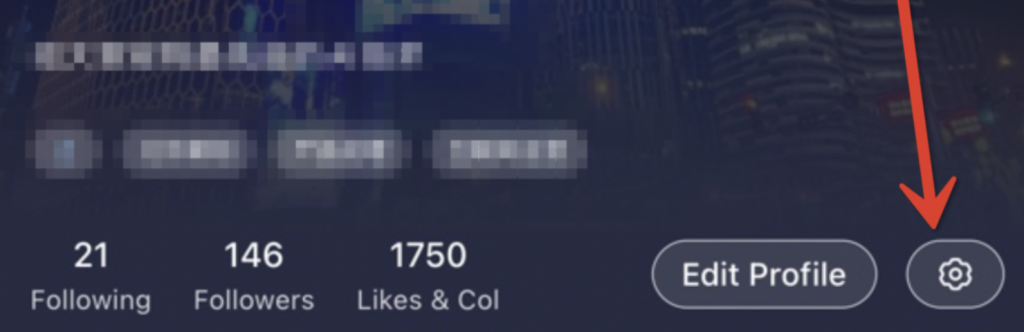
Step 2: We select [Account Security] and click to enter
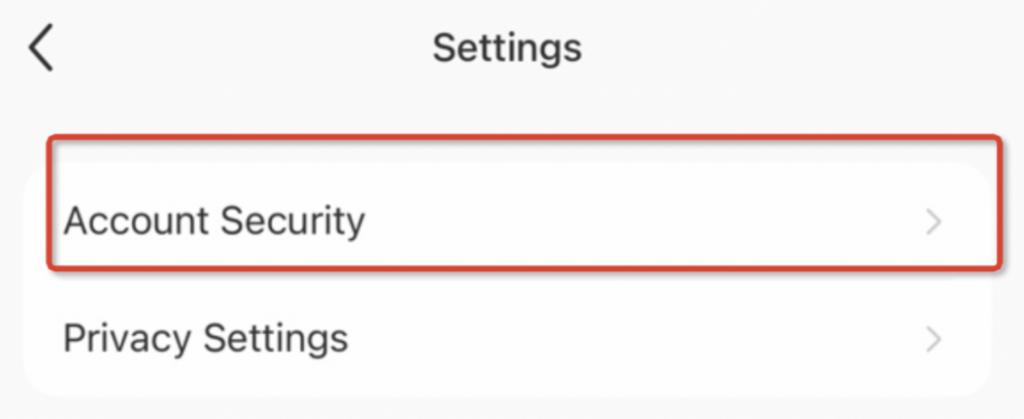
Step 3: Select the [Account Cancellation] option and click to enter
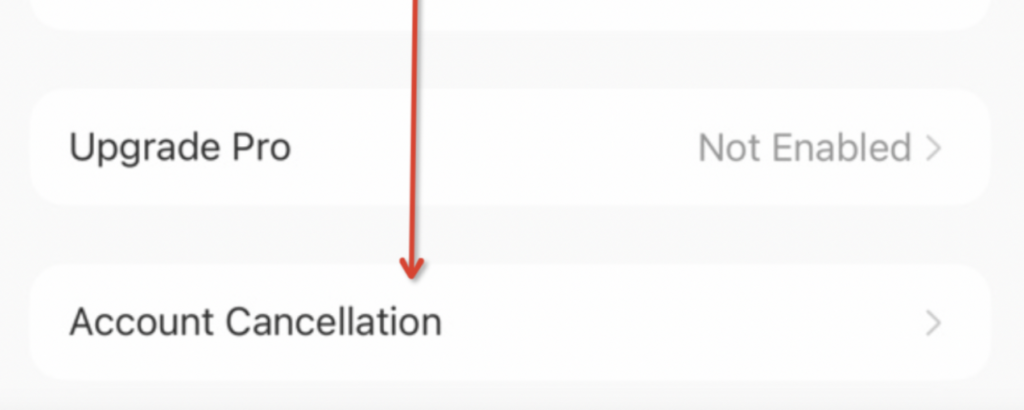
Step 4: Get the verification code to log out
