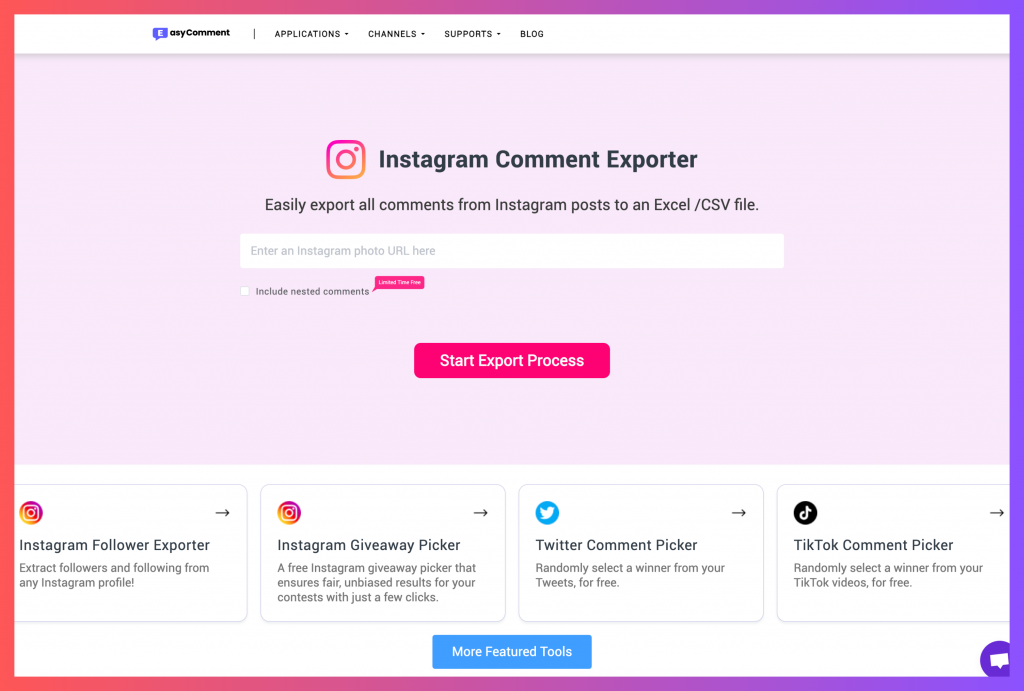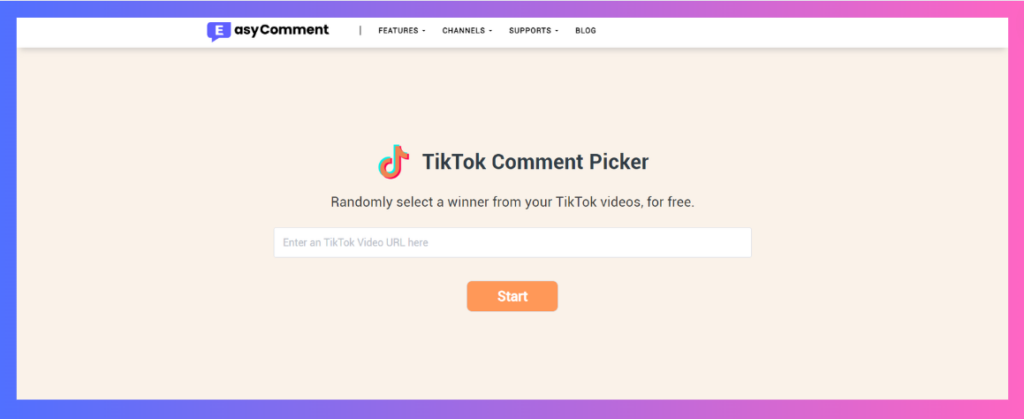In today's digital age, Instagram has become an essential platform for businesses, influencers, and individuals to connect with their audience. With over a billion active users, it's a goldmine of valuable insights and engagement.
One of the most critical aspects of Instagram engagement is post comments. They provide direct feedback, spark conversations, and offer a wealth of information about your audience. But what if you need to analyze these comments in bulk or save them for future reference? That's where Instagram comment export tools come in handy.
1. Why do you need a third-party tool?
Instagram itself does not support the function of exporting post comment data.The only way to get this data is to use third-party tools.
These third-party tools can help you automatically export all comment data in batches. Additionally, you can choose from several different file formats when downloading the data, which means the data is mostly ready for your own analysis and processing.
2.Commonly used third-party tools
#1 Instagram Comment Exporter - EasyComment
Instagram Comment Exporter - Easycomment is a instagram comment exporter that allows you to export the comments lists of any Instagram post for free without any limit on the number of exports.
You can export your data to CSV or Excel formats, making it easy to use and analyze. And there is no limit on the number of comments you can export with this tool.
Moreover, this tool also provides an additional function, which can summarize all the comment data by AI, so that you can understand the post engagement and various data more intuitively.
#2 IG Comment Export Tool
Export Instagram post comments to CSV with IG Comment Export Tool. The tool is a browser extension for Google Chrome and Microsoft Edge.
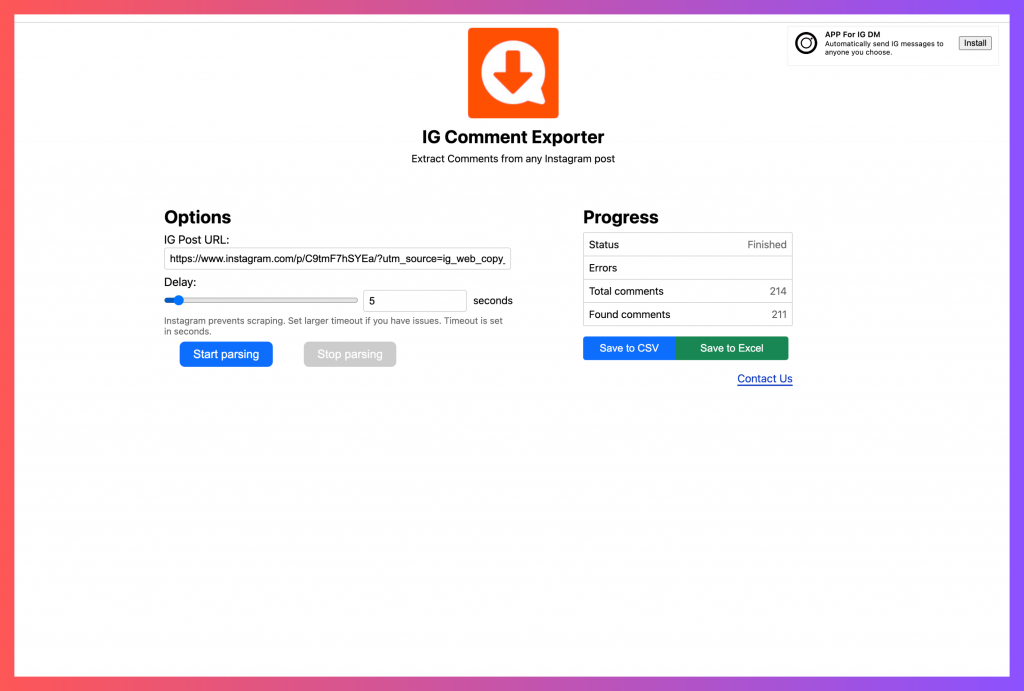
#3 IG Comment Exporter
IG Comment Exporter automatically scrape post comments from Instagram and exports them to CSV files. However, as an ordinary user, you can only export up to 100 data. If you want to export more data, you need to upgrade to become a member.
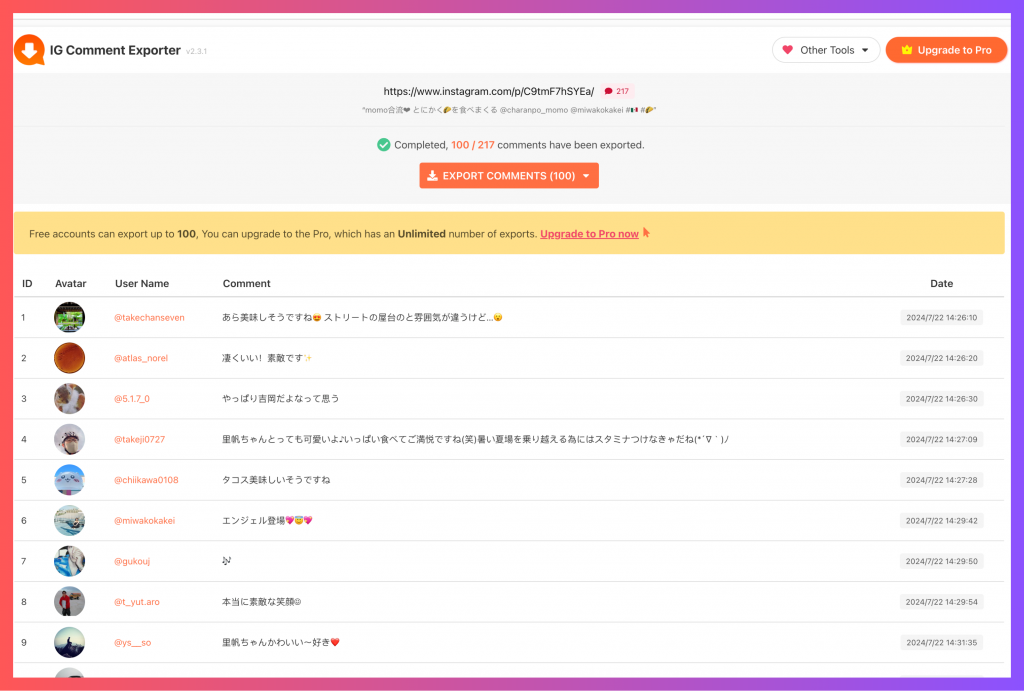
3.Conclusion
Exporting Instagram comments is a powerful way to unlock valuable insights from your social media engagement. With tools like Instagram Comment Exporter, the process has never been easier or more efficient. By choosing the right tool and following best practices for analysis, you can transform raw comment data into actionable insights that drive your social media strategy forward.