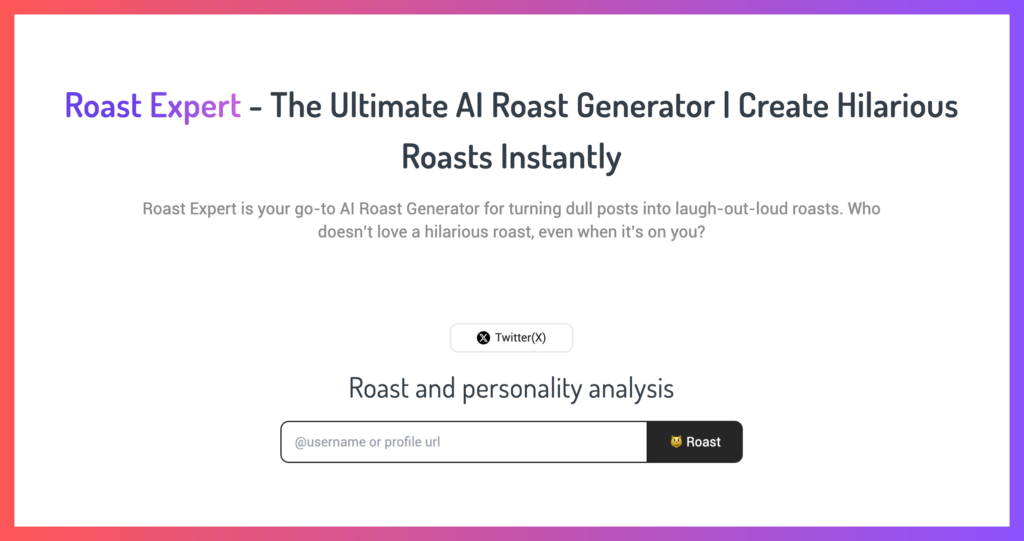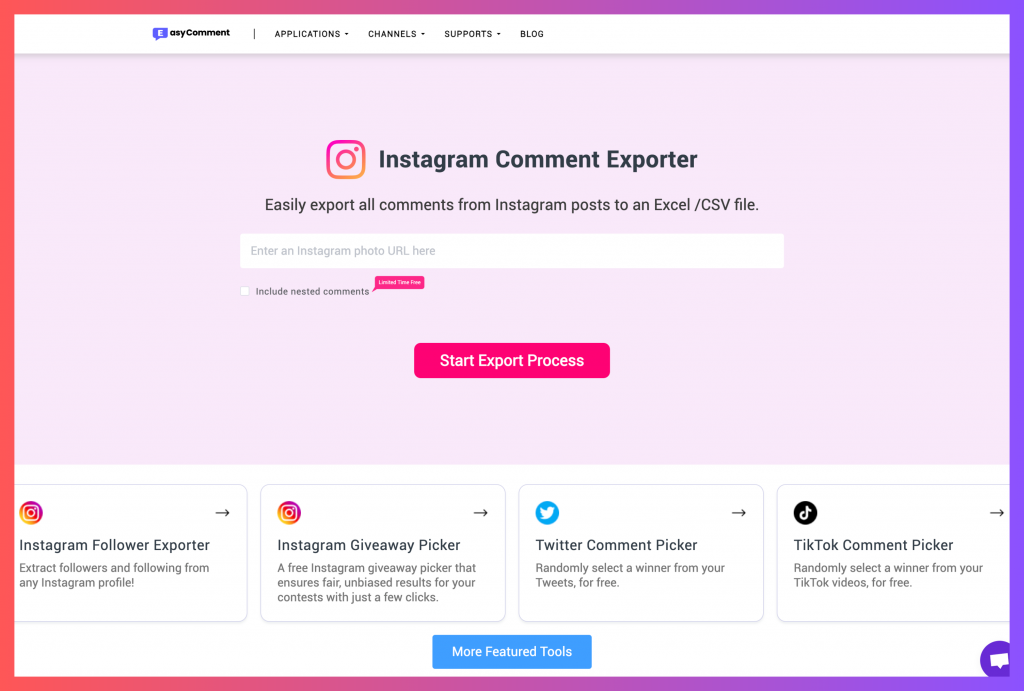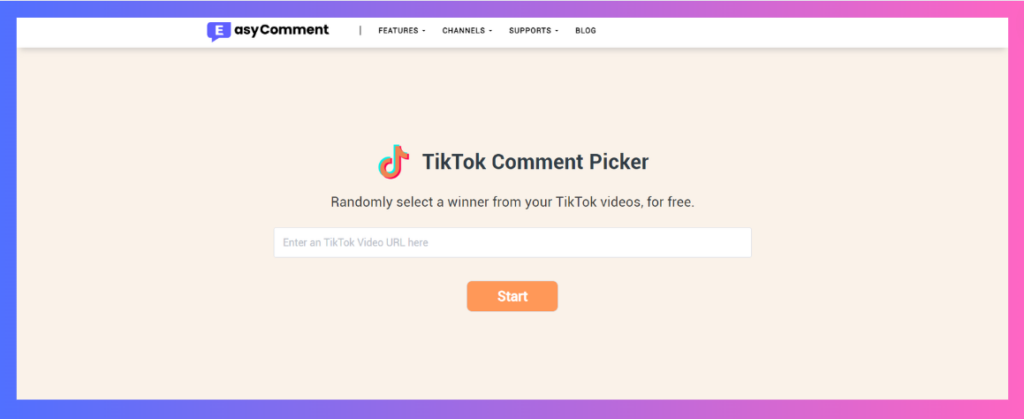Are you frustrated because Xiaohongshu can't log in with QR code? You're not alone. With TikTok's impending ban in the US, thousands of creators are facing the same challenge. I'll show you exactly how to fix this issue and start using Xiaohongshu's web version successfully.
For a deeper understanding of Xiaohongshu's ecosystem and business potential, check out this complete guide to Xiaohongshu.
Understanding Xiaohongshu (REDNote)
Before we dive into fixing the "Xiaohongshu can't log in with QR code" problem, let's understand what makes this platform special.
What is Xiaohongshu?
Xiaohongshu (RED or RedNote) has evolved from a simple shopping guide to China's leading lifestyle platform. Here are some key statistics:
- 200+ million monthly active users
- 40+ minutes average daily usage
- $20 billion platform valuation
- 300% growth in international creators (2023)
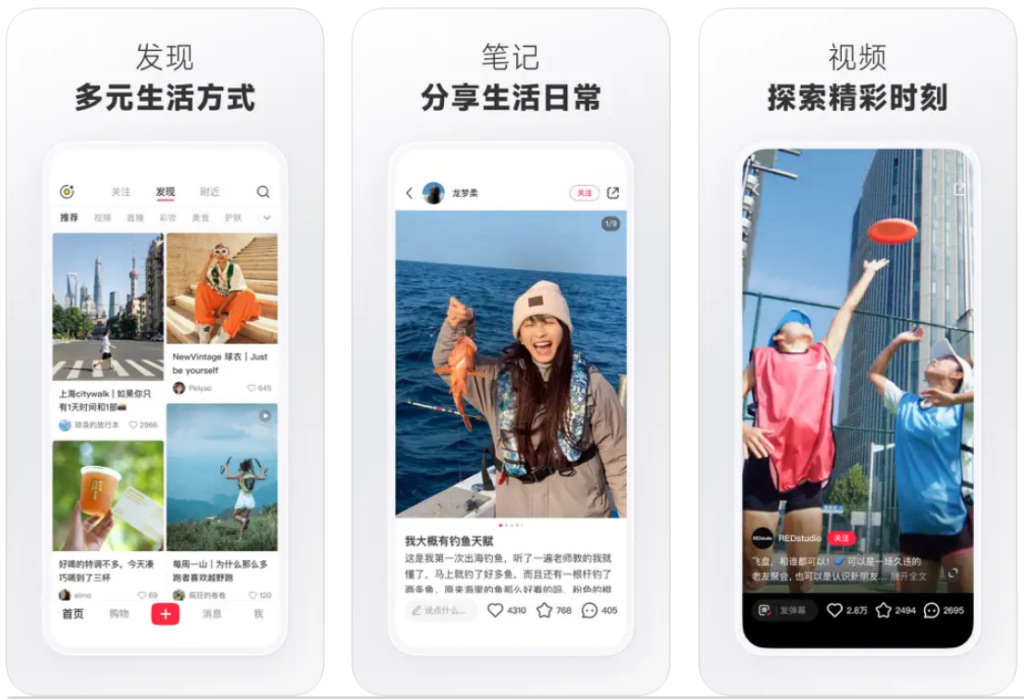
Why Creators Are Moving to Xiaohongshu
As a digital marketing consultant, I've helped dozens of creators transition to Xiaohongshu. Here's why it's becoming increasingly popular:
-
High Engagement Rates
- 8% average conversion rate
- 40+ minutes daily user time
- Active community interaction
-
Growing International Presence
- 300% increase in foreign creators
- Multi-language support
- Global e-commerce capabilities
Common Reasons Why Xiaohongshu Can't Log in with QR Code
Many users report that Xiaohongshu can't log in with QR code due to several factors:
-
App-Related Issues
- Outdated app version
- Unofficial app installation
- Cache problems
-
Network Issues
- Regional restrictions
- Connection stability
-
Account-Related Problems
- Non-Chinese phone number
- Incomplete registration
- Account verification issues
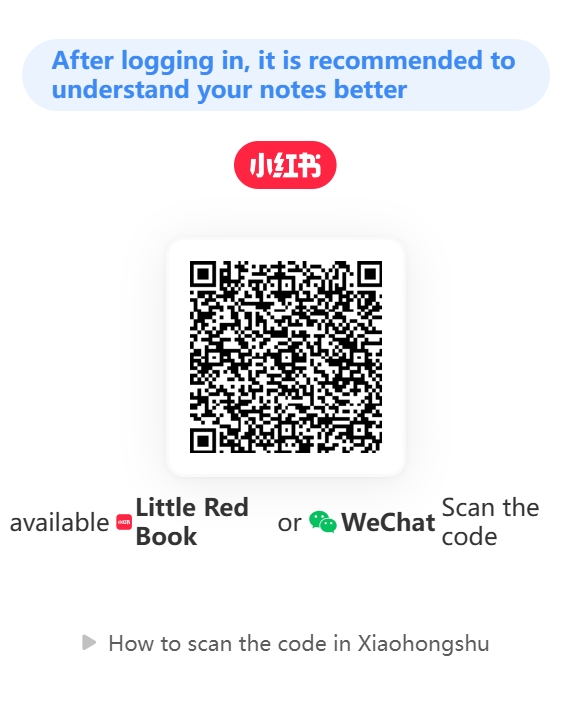
Step-by-Step Solutions When Xiaohongshu Can't Log in with QR Code
Let's tackle each solution systematically:
1. Update/Reinstall Official App
When Xiaohongshu can't log in with QR code, start with the basics:
-
Download Official App
- Visit official app stores
- Avoid third-party sources
- Verify app authenticity
-
Update to Latest Version
- Check current version
- Install updates
- Clear app cache
2. Using Chinese Phone Number Registration
If Xiaohongshu can't log in with QR code, using a Chinese phone number often solves the problem. Here's my recommended approach:
-
Get a Chinese Phone Number
- Use virtual number services
- Ask Chinese friends for help
- Consider business registration services
-
Registration Process
- Click 'Register' on web version
- Enter Chinese phone number
- Complete verification process
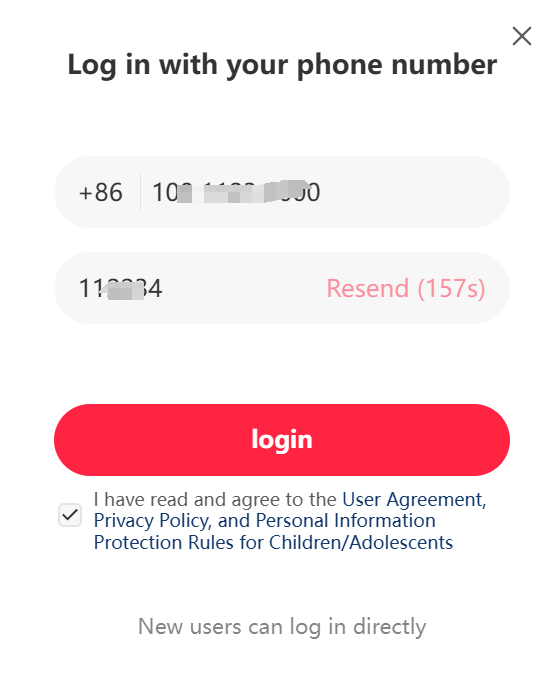
3. WeChat Login Alternative
When experiencing Xiaohongshu can't log in with QR code issues, WeChat login provides a reliable alternative:
-
Web Login Process
- Scan with WeChat app
- Confirm authorization
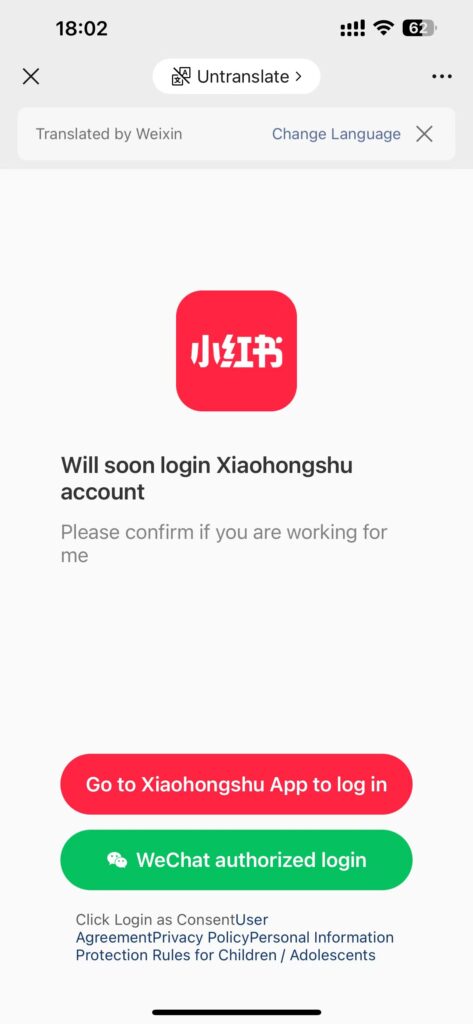
Advanced Troubleshooting for Web Version
If you're still facing "Xiaohongshu can't log in with QR code" problems, try these advanced solutions:
Network Solutions
-
Regional Access Settings
- Use appropriate regional IP settings
- Consider international network services
- Ensure stable connection quality
-
Browser Settings
- Clear cookies/cache
- Enable third-party cookies
- Use incognito mode
Device Compatibility
When Xiaohongshu can't log in with QR code, device settings matter:
-
Mobile Device Settings
- Enable camera permissions
- Check QR code scanner
- Update system software
-
Desktop Requirements
- Use supported browsers
- Enable necessary permissions
- Check system compatibility
Creating Content on Xiaohongshu Web Version
Once you've resolved the "Xiaohongshu can't log in with QR code" issue, here's how to maximize the web version:
Content Creation Tips
-
Post Creation
- Write engaging titles
- Use optimal image sizes
- Add relevant hashtags
-
Engagement Strategies
- Respond to comments
- Join community discussions
- Follow trending topics
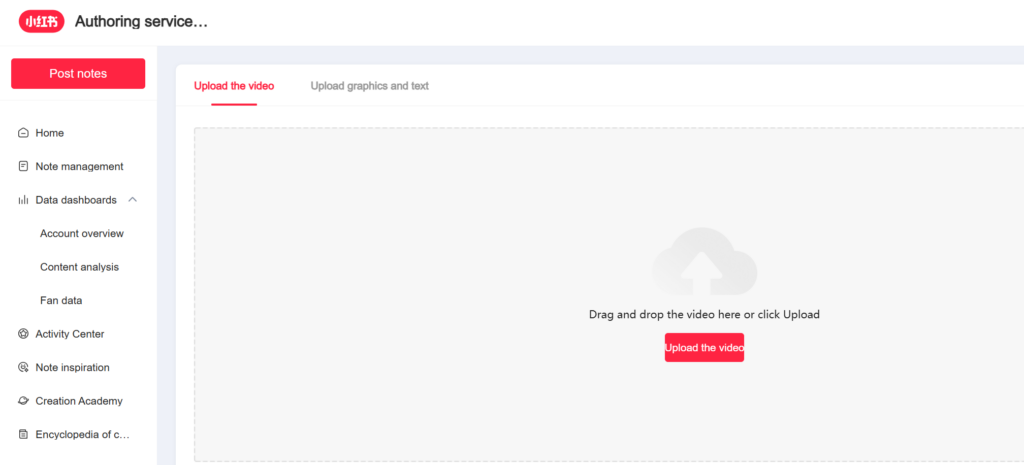
Want to maximize your content performance? Learn more about Xiaohongshu marketing strategies.
Frequently Asked Questions (FAQ)
Let's address common questions when Xiaohongshu can't log in with QR code:
General Login Issues
Q: Why can't I scan the QR code on Xiaohongshu web version?
A: This often happens due to:
- Outdated mobile app
- Network connectivity issues
- Regional restrictions
- Browser compatibility problems
Q: How long is the QR code valid?
A: The QR code expires after 2 minutes. If Xiaohongshu can't log in with QR code, simply refresh the page for a new code.
Account Access
Q: Can I use Xiaohongshu without a Chinese phone number?
A: Yes, you can:
- Use WeChat login
- Register through international phone numbers (limited regions)
- Use email registration (if available)
Q: What should I do if my account gets locked?
A: When Xiaohongshu can't log in with QR code due to account locks:
- Contact customer support
- Verify your identity
- Follow account recovery steps
Best Practices for International Users
As someone who's helped numerous creators transition to Xiaohongshu, here are my top tips:
Setting Up for Success
-
Initial Setup
- Use official app version
- Keep software updated
- Maintain stable internet connection
-
Account Security
- Enable two-factor authentication
- Use strong passwords
- Keep login credentials safe
For more tips on growing your international presence on Xiaohongshu, visit our international creator's guide.
Regular Maintenance
When using web version, prevent future "Xiaohongshu can't log in with QR code" issues by:
-
Regular Updates
- Check for app updates weekly
- Update browser regularly
- Clear cache monthly
-
Connection Optimization
- Regional Access Settings
- Test different server locations
- Monitor connection speed
Troubleshooting Checklist
If you experience "Xiaohongshu can't log in with QR code" issues, follow this checklist:
✅ App Version Check
- Latest version installed
- Official source verified
- Cache cleared
✅ Network Verification
- Internet stability
- Browser compatibility
✅ Account Status
- Login method verified
- Account active
- No restrictions
Future Updates and Changes
Xiaohongshu regularly updates its platform. Recent changes affecting login include:
-
New Security Measures
- Enhanced verification process
- Additional login options
- Improved QR code system
-
International Adaptation
- More language support
- Global payment options
- Expanded regional access
Additional Resources
Before we wrap up, I'd like to share a valuable resource. If you're serious about growing your presence on Xiaohongshu, especially as an international creator, you'll find comprehensive strategies and tools at XHSPlus international creator platform. This platform offers detailed guides and analytics tools specifically designed for non-Chinese creators.
Conclusion
When Xiaohongshu can't log in with QR code, remember these key points:
-
Quick Fixes
- Update/reinstall app
- Check network connection
- Try alternative login methods
-
Long-term Solutions
- Maintain updated software
- Keep account secure
-
Support Options
- Community forums
- Official support channels
- International user groups
Remember, while these issues can be frustrating, they're usually solvable with the right approach. Keep this guide bookmarked for future reference, and don't hesitate to explore alternative login methods when needed.
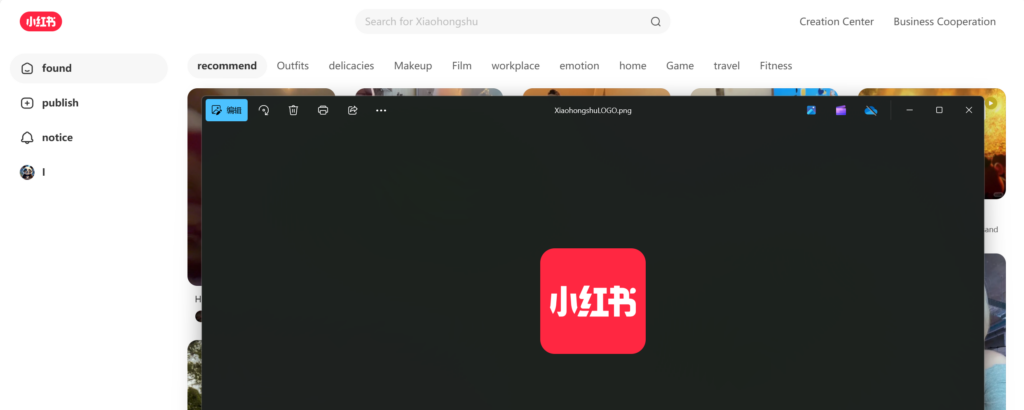
Have you tried these solutions? Share your experience in the comments below!